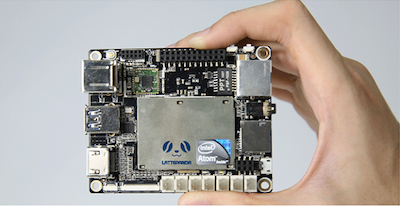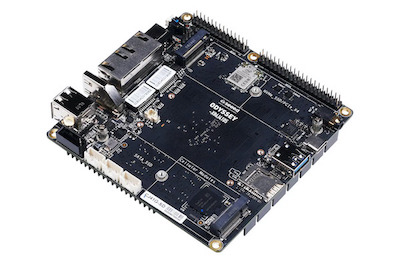Reviews
John Guan - Apr 28, 2023
The Raspberry Pi 4 is the fourth iteration of the Raspberry Pi series of single-board computers. It was released by the Raspberry Pi Foundation in June 2019 and is a significant upgrade from its predecessor, the Raspberry Pi 3B+. The Raspberry Pi 4 is a credit-card sized computer that can be used for a variety of purposes, including learning to program, running home media centers, and even as a basic desktop computer.
The purpose of this review is to provide an in-depth analysis of the Raspberry Pi 4 and to help readers understand whether it is the right single-board computer for their needs. We will take a look at the features and specifications of the Raspberry Pi 4, compare it to other popular single-board computers on the market, and evaluate its performance and capabilities.

Choosing the right single-board computer is important because it can have a significant impact on the success of your project. There are a variety of single-board computers on the market, each with its own strengths and weaknesses. By understanding the capabilities and limitations of each board, you can make an informed decision about which one is best suited for your needs.
Part 1: Overview of Raspberry Pi 4
Raspberry Pi is a popular brand of single-board computers that has been empowering tinkerers, makers, and enthusiasts around the world since 2012. With the release of the Raspberry Pi 4 in June 2019, the brand has once again raised the bar for what a single-board computer can do.
Brief history and background of Raspberry Pi
The Raspberry Pi Foundation is a UK-based charity that was established in 2008 with the goal of promoting the teaching of basic computer science in schools and developing countries. In 2012, the foundation released the first Raspberry Pi model, a credit-card-sized computer that could run Linux and was designed to be affordable and accessible to everyone. The first Raspberry Pi sold for just $35 and quickly became a huge success, with over 30 million units sold to date.
Since then, the Raspberry Pi has evolved and improved with each new model. The Raspberry Pi 4 is the latest and most powerful version of the computer to date, offering even more features and capabilities than its predecessors.
Key features and specifications
The Raspberry Pi 4 is a powerful and versatile single-board computer that boasts some impressive features and specifications. Here are some of the key features of the Raspberry Pi 4:
Processor: The Raspberry Pi 4 is powered by a Broadcom BCM2711 quad-core Cortex-A72 (ARM v8) 64-bit SoC with a clock speed of 1.5GHz.
Memory: The Raspberry Pi 4 is available in three models with different memory options: 2GB, 4GB, and 8GB LPDDR4-3200 SDRAM.
Connectivity: The Raspberry Pi 4 comes with dual-band 802.11ac wireless, Bluetooth 5.0, Gigabit Ethernet, and two USB 3.0 ports.
Multimedia: The Raspberry Pi 4 supports dual 4K video output via two micro-HDMI ports, and also features a 3.5mm audio jack.
Expansion: The Raspberry Pi 4 features two micro-HDMI ports, two USB 3.0 ports, two USB 2.0 ports, a Gigabit Ethernet port, a 3.5mm audio jack, and a microSD card slot for storage.
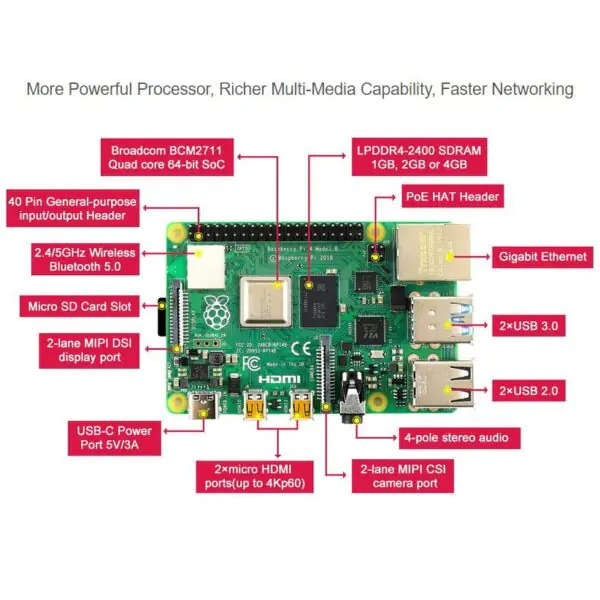
Available models and price ranges
The Raspberry Pi 4 is available in three models, each with different memory options:
2GB RAM: $35
4GB RAM: $55
8GB RAM: $75
While the Raspberry Pi 4 is not the cheapest single-board computer on the market, it offers an excellent balance of performance and affordability, making it a popular choice for a wide range of projects and applications.
Part 2: Performance and Processing Power of Raspberry Pi4
Raspberry Pi 4 is the most powerful single-board computer in the Raspberry Pi series, and it comes with impressive performance and processing power. In this section, we will compare the CPU and GPU performance, RAM capacity and speed, and connectivity and storage options of Raspberry Pi 4.
CPU and GPU performance comparison
Raspberry Pi 4 comes with a quad-core Cortex-A72 (ARM v8) 64-bit SoC with a clock speed of 1.5GHz. This makes it a significant upgrade from its predecessor, Raspberry Pi 3, which had a quad-core Cortex-A53 64-bit SoC with a clock speed of 1.4GHz. The CPU performance of Raspberry Pi 4 is comparable to entry-level laptops, making it suitable for a wide range of applications.
In terms of GPU performance, Raspberry Pi 4 features a VideoCore VI graphics processor, which is capable of decoding 4K video at 60 frames per second. The GPU performance is a significant upgrade from Raspberry Pi 3, which could only handle 1080p video at 30 frames per second.

RAM capacity and speed comparison
Raspberry Pi 4 comes with a choice of 2GB, 4GB, or 8GB LPDDR4-3200 SDRAM, which is a significant upgrade from Raspberry Pi 3, which had a maximum of 1GB LPDDR2 SDRAM. The RAM capacity and speed of Raspberry Pi 4 are sufficient for most applications, including multitasking, web browsing, and media streaming.
Connectivity and storage options
Raspberry Pi 4 comes with a range of connectivity options, including Gigabit Ethernet, dual-band 802.11ac wireless, Bluetooth 5.0, and two USB 3.0 and two USB 2.0 ports. It also features two micro-HDMI ports that can support 4K displays at 60 frames per second. Additionally, it has a 40-pin GPIO header that provides access to a wide range of interfaces, including I2C, SPI, UART, and PWM.
Raspberry Pi 4 supports microSD cards for storage, and it is compatible with the latest microSDXC cards with a capacity of up to 2TB. It also has a USB 3.0 port that can support external hard drives, SSDs, and flash drives.
Part 3: Operating System Support for Raspberry Pi 4
Raspberry Pi 4 is compatible with a variety of operating systems, making it a versatile platform for a wide range of projects. In this section, we will discuss the available operating systems for Raspberry Pi 4, their compatibility with popular distributions, and the performance of Raspberry Pi 4 with different operating systems.

A. Available operating systems for Raspberry Pi 4
Raspberry Pi 4 supports a wide range of operating systems, including:
Raspberry Pi OS: Raspberry Pi OS is the official operating system for Raspberry Pi. It is a Debian-based distribution that comes pre-installed with several programming tools, including Scratch, Python, and Thonny.
Ubuntu: Ubuntu is a popular Linux distribution that is widely used in the development community. Ubuntu 20.04 LTS and 21.04 are both compatible with Raspberry Pi 4.
Manjaro Linux: Manjaro Linux is an Arch-based Linux distribution that is known for its user-friendliness and accessibility. Raspberry Pi 4 supports Manjaro Linux ARM.
Lakka: Lakka is a lightweight Linux distribution that is designed for retro gaming. It comes pre-installed with several gaming emulators and supports a wide range of gaming controllers.
Kali Linux: Kali Linux is a popular distribution for penetration testing and ethical hacking. Raspberry Pi 4 supports Kali Linux ARM.
B. Compatibility with popular distributions
Raspberry Pi 4 is compatible with many popular distributions, including:
Docker: Docker is a popular containerization platform that allows users to package applications and run them in isolated environments. Raspberry Pi 4 supports Docker, making it a great platform for building and deploying applications.
Kubernetes: Kubernetes is a popular container orchestration platform that is widely used in the development community. Raspberry Pi 4 supports Kubernetes, making it a great platform for building and deploying microservices.
Apache: Apache is a popular web server that is widely used in the development community. Raspberry Pi 4 supports Apache, making it a great platform for hosting websites and web applications.
C. Performance of Raspberry Pi 4 with different operating systems
The performance of Raspberry Pi 4 varies depending on the operating system being used. Generally, Raspberry Pi OS is the best-performing operating system for Raspberry Pi 4, as it is optimized for the hardware. However, other operating systems can also perform well, depending on the use case.
For example, Lakka performs well for retro gaming, while Kali Linux performs well for penetration testing and ethical hacking. Ubuntu and Manjaro Linux both offer a more traditional Linux environment, which may be preferable for some users.
Overall, the performance of Raspberry Pi 4 with different operating systems is generally good, and users can choose the operating system that best suits their needs and preferences.
Part 4: Raspberry Pi 4 Review: Community and Support
The community and support for a single-board computer like Raspberry Pi 4 are crucial aspects to consider, as they can significantly impact the overall user experience. In this section, we will discuss the community size, availability of support and documentation, and third-party accessories and add-ons for the Raspberry Pi 4.
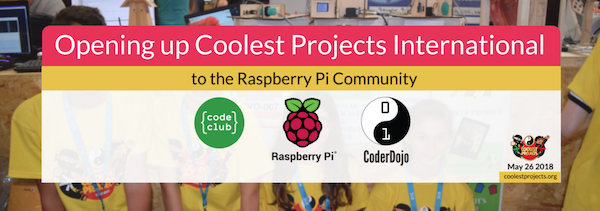
A. Community size and activity level
One of the significant advantages of Raspberry Pi 4 is its massive community of users and developers. The Raspberry Pi Foundation has a massive following worldwide, and their forums and social media platforms are active with enthusiastic users who are willing to help each other out with technical issues and share their projects.
Moreover, the Raspberry Pi Foundation also hosts regular meetups and events worldwide, allowing users to connect with like-minded individuals and share their experiences. These events are also an excellent opportunity for users to learn about new projects, techniques, and tools for their Raspberry Pi 4.
B. Availability of support and documentation
Another significant advantage of the Raspberry Pi 4 is the availability of extensive documentation and support. The official Raspberry Pi website hosts a wide range of resources, including getting started guides, project tutorials, and technical documentation. This information is presented in a clear and concise manner, making it accessible to users of all skill levels.
Furthermore, the Raspberry Pi Foundation provides official support via their forums and social media channels, allowing users to ask questions and receive prompt replies from knowledgeable members of the community.
C. Third-party accessories and add-ons
The Raspberry Pi 4 is also compatible with a vast array of third-party accessories and add-ons, which allow users to extend the functionality of their board. Some popular accessories include cases, heat sinks, cameras, and sensors, among others.
Moreover, there is also an extensive selection of software tools and packages available for the Raspberry Pi 4. This software can be used to program the board for various applications, including media centers, home automation, and IoT devices.
Overall, the Raspberry Pi 4 has a massive and active community, extensive documentation and support, and a vast selection of third-party accessories and add-ons. These factors contribute to making the Raspberry Pi 4 one of the most user-friendly single-board computers available in the market.
Part 5: Pros and Cons of Raspberry Pi 4
The Raspberry Pi 4 is a popular single-board computer that has gained a lot of attention in recent years. It’s a small and affordable device that can be used for a variety of projects, from simple hobby projects to complex industrial applications. However, like any technology, the Raspberry Pi 4 has its pros and cons. In this section, we will discuss the advantages and limitations of using the Raspberry Pi 4.
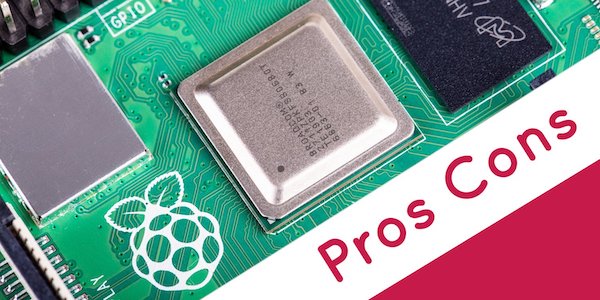
A. Advantages of using Raspberry Pi 4
Cost-effective: One of the biggest advantages of using Raspberry Pi 4 is its affordability. Compared to other single-board computers in the market, Raspberry Pi 4 is relatively cheap, making it accessible to a wide range of users.
Versatile: Raspberry Pi 4 is a versatile device that can be used for a variety of applications. It’s popular among hobbyists, students, and professionals alike. It can be used for anything from media centers, gaming consoles, and robots, to smart home systems and industrial control.
Powerful: Raspberry Pi 4 is the most powerful model in the Raspberry Pi series. With a quad-core ARM Cortex-A72 CPU, it’s capable of running more demanding applications and tasks compared to its predecessors. It’s also equipped with a VideoCore VI graphics processor that can support 4K video output at 60fps.
Expandable: Raspberry Pi 4 has a number of expansion options, making it easy to connect additional hardware and accessories. It has two USB 3.0 ports, two USB 2.0 ports, and a Gigabit Ethernet port, allowing you to connect to other devices and networks easily. It also has a micro-HDMI port, a 3.5mm audio jack, and a microSD card slot for storage.
Large Community and Support: Raspberry Pi 4 has a large and active community of users and developers. This means there are plenty of resources, tutorials, and documentation available online, making it easy for users to get started and troubleshoot any issues they may encounter.
B. Limitations of Raspberry Pi 4
Limited RAM: One of the limitations of Raspberry Pi 4 is its limited RAM capacity. The 1GB RAM model may not be enough for more demanding applications, and the 2GB and 4GB RAM models are more expensive.
Power Consumption: Raspberry Pi 4 consumes more power compared to its predecessors. It requires a 5V/3A power supply, which may not be readily available for some users.
Heats up easily: Raspberry Pi 4 tends to heat up easily, especially when running more demanding applications. This can be mitigated with proper cooling solutions such as heat sinks or fans, but it’s still something to keep in mind.
Limited Operating System Support: Although Raspberry Pi 4 has a wide range of operating system options available, some popular operating systems such as Windows and MacOS are not officially supported.
Compatibility Issues: Due to the unique architecture of Raspberry Pi 4, some hardware and software may not be compatible with the device. This can limit the range of applications that can be used with Raspberry Pi 4.
Part 6: Raspberry Pi 4 Alternative – ZimaBoard Single Board Server
Raspberry Pi has been the go-to single-board computer for DIY enthusiasts and hobbyists for several years now. However, it’s not the only option available in the market. If you’re looking for an alternative that offers better performance and features, then the ZimaBoard single board server is worth considering.
The ZimaBoard is a powerful single-board computer that’s designed to function as a server. It’s equipped with Intel Celeron CPU with 64-bit architecture, up to 8GB of DDR4 RAM, Gigabit Ethernet, USB 2.0 and USB 3.0 ports, and support for up to 32GB of eMMC storage, which means you can use it as a router, gateway, or firewall. In addition, the board also has two M.2 NVMe slots, which means you can add high-speed storage or even an additional network card.

One of the key advantages of the ZimaBoard 832 is its processing power. The board is powered by an Intel Celeron Processor ‘Apollo Lake’ that can run at up to 2.2GHz. It’s also equipped with an Intel HD 500 GPU, which can handle most graphic-intensive tasks with ease. This makes it an ideal option for tasks that require high processing power, such as running web servers, databases, or even machine learning workloads.
Another advantage of the ZimaBoard 832 is its memory capacity. The board comes with 8GB of LPDDR4 RAM, which is significantly more than what most single-board computers offer. This means you can run multiple applications and processes simultaneously without experiencing any lag or slowdowns.
In terms of connectivity, the ZimaBoard has dual Gigabit Ethernet ports that support link aggregation, which means you can combine both ports to create a single high-speed connection.
When it comes to operating systems, the ZimaBoard is pre-installed Casaos which is based on Debian. Also compatible with Linux/Windows/OpenWrt/pfSense/LibreELEC. It also supports Android and can be used as a media center or even as an Android-powered gaming console.
In conclusion, the ZimaBoard Single Board Server is a powerful alternative to the Raspberry Pi. It offers better performance, more memory, and advanced connectivity options. It’s worth the investment for those who need a powerful server in a compact form factor.