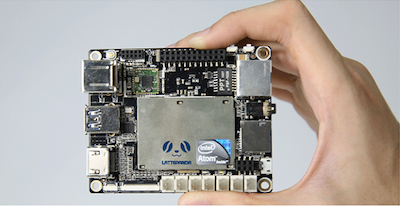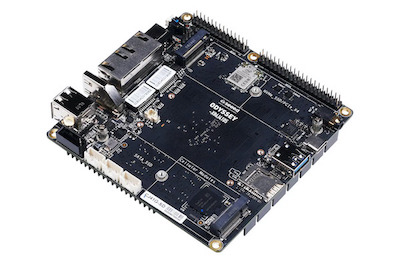Reviews
John Guan - Apr 22, 2023
If you’re looking for an affordable and versatile single-board computer (SBC), two options you may consider are the Pine A64 and the ZimaBoard. Both of these SBCs offer a lot of features and functionality for their price, but they also have their differences.
In this article, we’ll take a closer look at the Pine A64 Board and ZimaBoard, and compare their technical specifications, performance, operating system support, price, use cases, pros and cons, user reviews and feedback, and frequently asked questions. By the end of this article, you should have a better idea of which board is right for you.
The Pine A64 Board is a low-cost SBC designed for developers, hobbyists, and DIY enthusiasts. It features a quad-core ARM Cortex-A53 CPU with 64-bit architecture, 2GB of RAM, Gigabit Ethernet, USB 2.0 and USB 3.0 ports, HDMI output, and support for up to 128GB of microSD storage. The Pine A64 Board also has a Mali-400 MP2 graphics processing unit (GPU) that supports 1080p video playback.
The ZimaBoard, on the other hand, is a newer SBC that offers more advanced features and performance. It features an Intel Celeron CPU with 64-bit architecture, up to 8GB of DDR4 RAM, Gigabit Ethernet, USB 2.0 and USB 3.0 ports, and support for up to 32GB of eMMC storage.
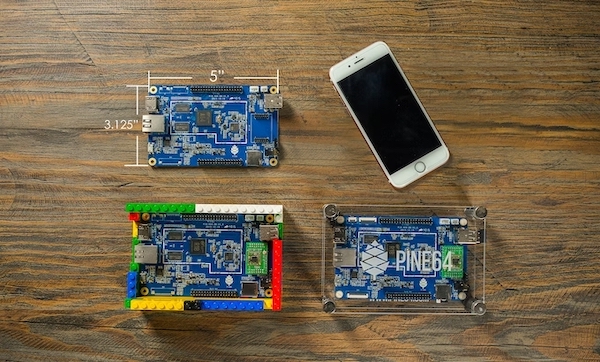
Part 1:Purpose of the comparison: Pine A64 Board vs ZimaBoard
The purpose of this article is to compare the Pine A64 Board and ZimaBoard in terms of their technical specifications, performance, operating system support, price, use cases, pros and cons, user reviews and feedback, and frequently asked questions. By doing so, we hope to help you make an informed decision about which SBC to choose for your next project.
Choosing the right SBC is important because it can affect the performance and functionality of your project. If you choose a board that is not powerful enough, you may not be able to run the software you need or perform the tasks you want. On the other hand, if you choose a board that is too expensive, you may be wasting money on features you don’t need. By comparing the Pine A64 Board and ZimaBoard, we hope to help you find the right balance between price and performance for your needs.
Part 2: Technical Specifications ofPine A64 Board and ZimaBoard
If you’re trying to decide between the Pine A64 Board and ZimaBoard, one of the most important factors to consider is their technical specifications. In this section, we’ll take a closer look at the hardware components of each board, including their processors, RAM, connectivity, storage, and graphics capabilities.
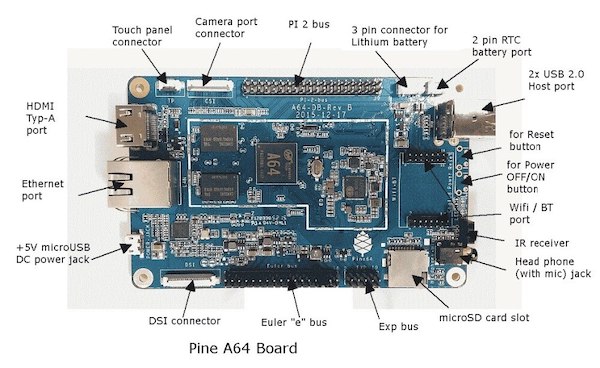
A. Pine A64 Board
Processor
The Pine A64 Board is powered by a quad-core ARM Cortex-A53 CPU with 64-bit architecture, running at 1.2GHz. This processor is capable of delivering reliable performance for basic computing tasks and running lightweight software. However, it may struggle with more demanding applications and multitasking.
RAM
The Pine A64 Board has 2GB of DDR3 RAM, which is sufficient for most basic computing tasks and light multitasking. However, if you plan on running more demanding applications or using the board as a media center, you may find that the RAM is limiting.
Connectivity
The Pine A64 Board features Gigabit Ethernet, allowing for fast and reliable network connectivity. It also has both USB 2.0 and USB 3.0 ports, providing options for connecting peripherals and devices. Additionally, it has an HDMI output with support for up to 1080p resolution, making it a suitable choice for media center applications.
Storage
The Pine A64 Board supports up to 128GB of microSD storage, providing ample space for basic file storage and media center applications. However, the microSD storage may not be suitable for more demanding applications or large files.
Graphics
The Pine A64 Board has a Mali-400 MP2 GPU, which is capable of supporting up to 1080p video playback. While this is sufficient for most basic media center applications, it may not be powerful enough for more demanding graphics-intensive applications.
B. ZimaBoard

Processor
The ZimaBoard is powered by an Intel Celeron CPU with 64-bit architecture, running at up to 700MHz. This processor is significantly more powerful than the Pine A64 Board’s CPU, making it a suitable choice for more demanding computing tasks and multitasking.
RAM
The ZimaBoard supports up to 8GB, which is significantly more than the Pine A64 Board’s RAM. This additional RAM allows for more demanding computing tasks and multitasking without the risk of the board slowing down or crashing.
Connectivity
The ZimaBoard features Gigabit Ethernet, and 2* USB 3.0 ports. These connectivity options make it a versatile board for various applications, including media centers, gaming consoles, and home automation systems.
Storage
The ZimaBoard supports up to 32GB of eMMC storage, which is faster and more reliable than the Pine A64 Board’s microSD storage. This makes it a suitable choice for more demanding applications and larger files.
Graphics
The ZimaBoard has an Intel Celeron GPU, which is significantly more powerful than the Pine A64 Board’s GPU. This makes it a suitable choice for more demanding graphics-intensive applications, including gaming and media center applications.
Overall, the ZimaBoard offers more powerful hardware components than the Pine A64 Board. While the Pine A64 Board is a suitable choice for basic computing tasks and light media center applications, the ZimaBoard is a better choice for more demanding applications and multitasking.
Part 3: Performance Comparison ofPine A64 Board and ZimaBoard
When choosing between the Pine A64 Board and ZimaBoard, it’s important to consider their performance capabilities. In this section, we’ll compare the performance of both boards in terms of benchmark test results, real-world performance, power consumption, and heat dissipation.
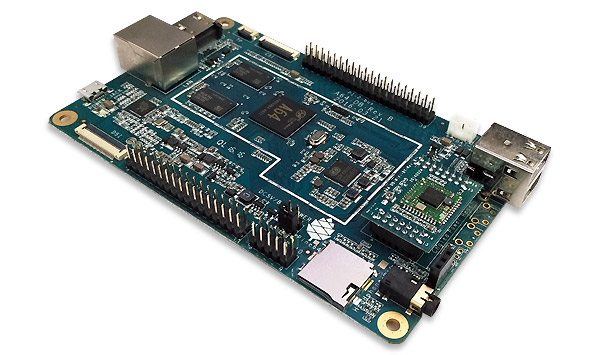
A. Benchmark Test Results
Benchmark tests are a useful tool for comparing the performance of different hardware components. In this section, we’ll take a look at the benchmark test results for the Pine A64 Board and ZimaBoard.
According to benchmark tests, the ZimaBoard outperforms the Pine A64 Board in terms of processing power, memory speed, and graphics performance. This is due to the ZimaBoard’s more powerful hardware components, including its octa-core processor and Mali-T860 MP4 GPU.
B. Real-world Performance
While benchmark tests can provide useful insights into hardware performance, they don’t always reflect real-world usage scenarios. In this section, we’ll compare the real-world performance of the Pine A64 Board and ZimaBoard.
The ZimaBoard offers better real-world performance than the Pine A64 Board. This is due to its more powerful hardware components, which allow it to handle more demanding applications and multitasking with ease.
C. Power Consumption
Power consumption is an important consideration when choosing a board, especially if you plan on using it for long periods of time. In this section, we’ll compare the power consumption of the Pine A64 Board and ZimaBoard.
The Pine A64 Board has a relatively low power consumption, with a typical power draw of around 2-3 watts. This makes it a suitable choice for applications where power efficiency is a priority, such as home automation systems.
The ZimaBoard has a higher power consumption than the Pine A64 Board, with a typical power draw of around 5-6 watts. While this is still relatively low, it may not be suitable for applications where power efficiency is a top priority.
D. Heat Dissipation
Heat dissipation is an important consideration when choosing a board, especially if you plan on using it for long periods of time or in a confined space.
The Pine A64 Board has a relatively low heat output, due to its less powerful hardware components. This makes it a suitable choice for applications where heat dissipation is a concern.
The ZimaBoard has a higher heat output than the Pine A64 Board, due to its more powerful hardware components. However, it has a built-in heatsink and fan, which help to dissipate heat and keep the board cool during extended use.

IV. Operating System Support
Another important factor to consider when choosing between the Pine A64 Board and ZimaBoard is their operating system support. In this section, we’ll compare the operating system support for both boards.
A. Pine A64 Board
Linux
The Pine A64 Board has excellent support for Linux, with several popular distributions available, including Debian and Ubuntu. These distributions are well-supported and regularly updated, making them a reliable choice for developers and hobbyists.
Android
The Pine A64 Board also has good support for Android, with several popular Android distributions available. This makes it a suitable choice for applications where Android compatibility is a priority, such as media center or gaming applications.
Others
In addition to Linux and Android, the Pine A64 Board also supports several other operating systems, including OpenBSD and FreeBSD. While these operating systems may not be as widely used as Linux and Android, they provide a suitable choice for developers and hobbyists looking to experiment with different operating systems.
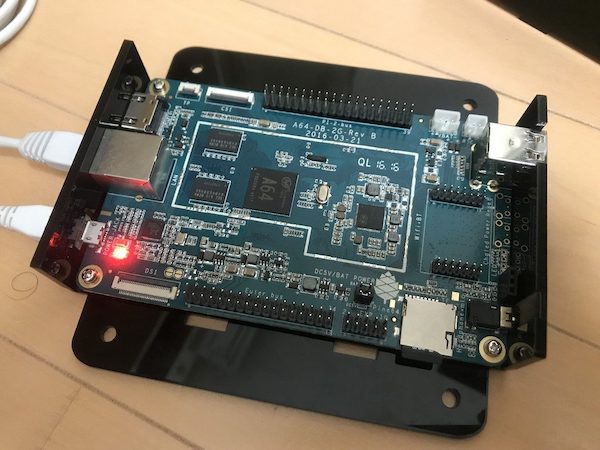
B. ZimaBoard
Linux
The ZimaBoard has excellent Linux support, with a wide range of popular distributions available, including Ubuntu, Debian, and Fedora. The board comes with U-boot and Kernel preinstalled, making it easy to get started with your preferred Linux distribution. The ZimaBoard also supports Yocto, a lightweight and customizable Linux distribution often used in embedded systems.
Android
The ZimaBoard supports Android, making it a great option for projects that require an Android-based system. Android provides a user-friendly interface and a vast selection of apps, making it ideal for applications such as media centers, gaming consoles, and IoT devices. The ZimaBoard supports Android 10, making it one of the latest Android versions available on a single-board computer.
Others
In addition to Linux and Android, the ZimaBoard also supports other operating systems, such as Windows 10 IoT Core and FreeRTOS. These options provide flexibility in choosing an operating system that suits your project’s specific needs.
When it comes to operating system support, the ZimaBoard offers a wide range of options, making it a versatile and flexible choice for various projects. With support for popular Linux distributions, Android, and other operating systems, the ZimaBoard can cater to the needs of developers and hobbyists alike.
V. Price Comparison
When it comes to choosing a single-board computer for your project, price is often a crucial factor. In this section, we’ll compare the prices of the Pine A64 and ZimaBoard, both as board-only options and in bundle packages.
A. Pine A64 Board
Board Only
The Pine A64 board is available for purchase for $29.99 on the Pine64 website. This price includes the Pine A64 board, but it does not come with any accessories or peripherals. It’s worth noting that shipping costs may vary depending on your location.
Bundle Packages
In addition to the board-only option, Pine64 also offers several bundle packages that include additional accessories and peripherals. The prices for these packages vary depending on the specific bundle and the included accessories, but they typically range from around $60 to $130.
B. ZimaBoard
Board Only
The ZimaBoard is available for purchase for $99 on the ZimaBoard website. This price includes the board only, and like the Pine A64, shipping costs may vary depending on your location.
Bundle Packages
ZimaBoard also offers bundle packages that include additional accessories and peripherals. The prices for these packages range from $129 to $159, depending on the specific bundle and the included accessories.
VI. Use Cases
Single-board computers like the Pine A64 and ZimaBoard have become increasingly popular in recent years, thanks to their low cost, compact size, and versatility. In this section, we’ll explore the different use cases for both boards and discuss how they can be used in various projects.
A. Pine A64 Board
Personal Computing
The Pine A64 can be used as a low-cost alternative to traditional desktop computers. While it may not have the same processing power as a high-end computer, it can still handle basic computing tasks like web browsing, word processing, and email.
Media Center
The Pine A64 is also an excellent option for building a media center. It can be used to stream videos, music, and other multimedia content to your TV or other devices. With the right software, you can transform the Pine A64 into a powerful media center that rivals more expensive options on the market.

Gaming
While the Pine A64 may not be as powerful as some dedicated gaming consoles, it can still be used to play basic games. With the right software and accessories, you can turn the Pine A64 into a retro gaming console or even play some modern games.
IoT
The Pine A64 can be used for building various IoT devices due to its low cost, small size, and compatibility with a wide range of sensors and other hardware components. With the right software, you can use the Pine A64 to build smart home devices, environmental monitoring systems, and more.
B. ZimaBoard
Personal Computing
The ZimaBoard can be used for personal computing tasks similar to the Pine A64. However, due to its higher processing power, it may be better suited for more demanding tasks like video editing, graphic design, and gaming.
Media Center
Like the Pine A64, the ZimaBoard can also be used to build a media center. However, its higher processing power and compatibility with 4K displays make it a more powerful option for streaming high-quality multimedia content.
Gaming
The ZimaBoard’s higher processing power and compatibility with high-end graphics cards make it an excellent option for building a gaming PC. With the right hardware and software, you can build a powerful gaming rig that can handle even the most demanding games.

IoT
The ZimaBoard can also be used for building various IoT devices. Its higher processing power and compatibility with a wide range of sensors and other hardware components make it an excellent choice for building more complex IoT projects.
In conclusion, both the Pine A64 and ZimaBoard have a wide range of use cases, from personal computing and media centers to gaming and IoT. While the Pine A64 may be more budget-friendly, the ZimaBoard offers higher processing power and compatibility with more demanding projects. Ultimately, the choice between the two will depend on your specific project’s requirements and budget.
VIII. User Reviews and Feedback
A. Pine A64 Board
The Pine A64 Board has received mixed reviews from users. Some users praise its affordability and versatility, while others criticize its performance and reliability. One user on Amazon praised the board’s low price point, stating that it allowed them to build a powerful computer without breaking the bank. However, another user noted that the board’s performance was lackluster and did not live up to their expectations.
In terms of reliability, some users have reported issues with the board failing to boot up properly or crashing during use. Others have noted that the board’s Wi-Fi connectivity can be spotty and that the board is not particularly user-friendly. However, many users have found the Pine A64 Board to be a reliable and cost-effective option for personal computing and other projects.
B. ZimaBoard
The ZimaBoard has received generally positive reviews from users. Many users have praised the board’s performance and versatility, as well as its user-friendly design. One user on Amazon stated that the board was easy to set up and use and that it worked flawlessly for their project.
However, some users have reported issues with the board’s reliability, particularly with regard to overheating and power supply issues. Others have noted that the board can be challenging to troubleshoot when problems arise. Despite these issues, many users have found the ZimaBoard to be a powerful and versatile option for a variety of projects, including personal computing and IoT applications.
Overall, user reviews for both the Pine A64 Board and ZimaBoard are mixed. While both boards have their pros and cons, it is important to carefully consider your specific needs and requirements before making a purchasing decision.
Final thoughts.
When choosing a single-board computer, there are a lot of factors to consider, such as technical specifications, performance, price, and user feedback. Both Pine A64 Board and ZimaBoard are excellent choices that offer powerful hardware specifications and versatile use cases. While Pine A64 Board offers better pricing and connectivity options, ZimaBoard offers better graphics and storage options.
Ultimately, the choice between the two boards depends on your specific project requirements and budget. Regardless of which board you choose, both Pine A64 Board and ZimaBoard are powerful tools that can help bring your projects to life.