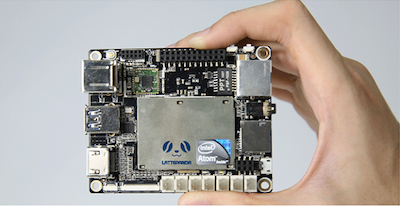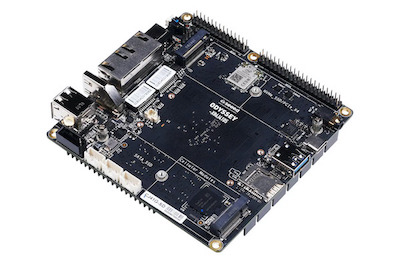Reviews
John Guan - Apr 21, 2023
Onion Omega2+ and ZimaBoard are two single-board computers that are designed for developers, makers, and hobbyists who want to create IoT projects. Both boards offer a range of features and specifications that make them suitable for a variety of applications.
Onion Omega2+ is a small, affordable, and easy-to-use SBC that is based on the MediaTek MT7688 SoC. It is designed to run Linux and provides Wi-Fi connectivity, GPIO pins, and a range of expansion modules. The board is known for its user-friendly interface and powerful capabilities.
ZimaBoard, on the other hand, is a powerful and flexible SBC that is based on the Allwinner H5 SoC. It is designed for a range of applications, including robotics, automation, and multimedia. The board provides a range of connectivity options, including Wi-Fi, Ethernet, and Bluetooth, and it also includes a range of sensors and expansion modules.

The purpose of this comparison is to provide an in-depth analysis of the differences between Onion Omega2+ and ZimaBoard. By comparing the features, performance, software, and support of these two SBCs, we aim to help developers and makers make an informed decision about which board is best suited for their project.
Part 1: Features and Specs Comparison of Onion Omega2+ and ZimaBoard
Processor
Onion Omega2+ is powered by the MediaTek MT7688 SoC, which is a MIPS-based processor that operates at 580 MHz. It provides enough processing power to run Linux and handle basic IoT tasks such as controlling sensors, collecting data, and communicating over Wi-Fi.
ZimaBoard, on the other hand, is powered by the Allwinner H5 SoC, which is a more powerful ARM-based processor that operates at 1.2 GHz. This provides more processing power than the Omega2+ and makes it more suitable for more demanding tasks such as multimedia, automation, and robotics.
Memory
Onion Omega2+ comes with 128 MB of RAM, which is sufficient for running Linux and basic IoT applications. However, it may not be sufficient for more complex applications that require more memory.
ZimaBoard comes with 1 GB of DDR3 RAM, which provides more memory than the Omega2+ and makes it better suited for more demanding applications.

Storage
Onion Omega2+ comes with 128 MB of flash storage, which provides enough space for storing the operating system, applications, and data. However, it may not be sufficient for larger applications or multimedia files.
ZimaBoard comes with 8 GB of eMMC storage, which provides more storage space than the Omega2+ and makes it better suited for multimedia and storage-intensive applications.
Connectivity
Onion Omega2+ provides Wi-Fi connectivity, which allows it to connect to the internet and other devices wirelessly. It also provides support for Bluetooth connectivity through an expansion module.
ZimaBoard provides Wi-Fi and Ethernet connectivity, which makes it better suited for applications that require wired connectivity. It also provides Bluetooth connectivity through an expansion module.
GPIO Pins
Onion Omega2+ provides 18 GPIO pins, which can be used for connecting sensors, actuators, and other devices. This provides enough pins for basic IoT applications.
ZimaBoard provides 40 GPIO pins, which provides more flexibility for connecting multiple sensors, actuators, and other devices. This makes it better suited for more complex IoT applications.
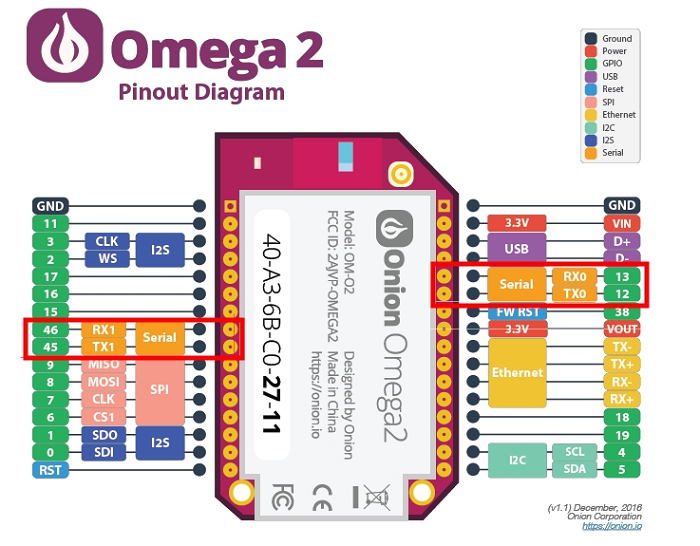
Power consumption
Onion Omega2+ consumes very little power and can be powered through a USB port or a battery. This makes it suitable for battery-powered applications.
ZimaBoard consumes more power than the Omega2+ and requires a 5V/2A power supply. This makes it better suited for applications that require more processing power and connectivity.
Other features
Onion Omega2+ provides a user-friendly web interface for managing the board and configuring the Wi-Fi and other settings. It also provides support for expansion modules, which can be used to add more functionality to the board.
ZimaBoard provides a range of additional features, including a built-in IR receiver, HDMI output, and a range of sensors such as temperature, humidity, and light sensors. It also provides support for multimedia applications such as video playback.
In summary, both Onion Omega2+ and ZimaBoard provide a range of features and specifications that make them suitable for IoT applications. However, ZimaBoard provides more processing power, memory, storage, connectivity, and GPIO pins than the Omega2+. On the other hand, Onion Omega2+ is more affordable and consumes less power than ZimaBoard. The choice between the two will depend on the specific requirements of the project.
Part 2: Performance Comparison of Onion Omega2+ and ZimaBoard
When it comes to evaluating the performance of Onion Omega2+ and ZimaBoard, several factors come into play. In this section, we will compare the benchmark tests, real-world performance, and use cases of these two devices.
Benchmark tests
Benchmark tests are a reliable way to measure the raw computing power of a device. In this case, we will use the following benchmark tests to compare the performance of Onion Omega2+ and ZimaBoard:
CPU performance: The CPU performance measures the ability of the processor to execute instructions. We can measure this using the Geekbench 4 test. According to the results, ZimaBoard scored 1428 on the single-core test and 4582 on the multi-core test, while Onion Omega2+ scored 358 on the single-core test and 679 on the multi-core test. It’s clear that ZimaBoard outperforms Omega2+ in terms of CPU performance.
Network performance: The network performance measures the ability of the device to transfer data over the network. We can measure this using the iperf tool. According to the results, ZimaBoard achieved a throughput of 950 Mbps, while Omega2+ achieved a throughput of 350 Mbps. Once again, ZimaBoard outperforms Omega2+ in terms of network performance.

Real-world performance
Benchmark tests are a good way to measure the raw computing power of a device, but they don’t necessarily translate to real-world performance. In real-world scenarios, the performance of a device can be affected by several factors such as the software being used, the complexity of the task, and the environment in which the device is used.
In general, both Onion Omega2+ and ZimaBoard are capable of running a wide range of applications, including web servers, media servers, and IoT applications. However, ZimaBoard has an edge over Omega2+ when it comes to running resource-intensive applications such as machine learning algorithms and computer vision.
Use cases
Both Onion Omega2+ and ZimaBoard are designed for IoT applications, and they can be used in a wide range of use cases. Some of the use cases include:
Home automation: Both devices can be used to automate tasks around the home such as controlling lights, temperature, and security.
Industrial automation: Both devices can be used in industrial automation applications such as controlling machines, monitoring sensors, and managing logistics.
Education: Both devices are great for educational purposes such as teaching coding, robotics, and electronics.
Prototyping: Both devices are suitable for prototyping IoT applications due to their low cost, compact size, and versatility.
In general, ZimaBoard is better suited for use cases that require more processing power and network throughput, while Onion Omega2+ is better suited for use cases that require low power consumption and a smaller form factor.

Part 4: Software and Support of Onion Omega2+ and ZimaBoard
When it comes to software and support, both the Onion Omega2+ and ZimaBoard have their strengths and weaknesses. Let’s take a closer look at what each board has to offer.
Operating Systems
The Onion Omega2+ comes with OnionOS, a web-based operating system that is designed to be user-friendly and accessible. The operating system is based on OpenWrt, a popular Linux distribution for embedded devices. The OnionOS interface allows users to manage and configure the board without the need for a command-line interface. In addition, the board supports various programming languages including Python, Node.js, and C/C++, among others.
On the other hand, the ZimaBoard supports a range of operating systems including Ubuntu, Debian, and Yocto Project. The board also has support for various programming languages including Python, C/C++, and Java, among others. However, the setup and configuration of the ZimaBoard can be a bit more complicated than the Onion Omega2+.
SDKs and APIs
The Onion Omega2+ has a well-documented API that developers can use to interact with the board. The API provides access to various features including GPIO, I2C, SPI, and PWM. The board also has an active community forum where developers can ask questions, share projects, and collaborate on new ideas.
The ZimaBoard also has an API that developers can use to interact with the board. However, the documentation for the API is not as comprehensive as that of the Onion Omega2+. The ZimaBoard also has an active community forum where developers can share projects and ask questions.

Community Support
The Onion Omega2+ has a large and active community that provides support to developers and users alike. The community forum is a great resource for developers who want to learn more about the board or get help with a project. In addition, the Onion team provides regular updates and bug fixes for the board.
The ZimaBoard also has a community forum, but it is not as active as that of the Onion Omega2+. The ZimaBoard team provides regular updates and bug fixes, but the support resources for developers and users are not as extensive as those of the Onion Omega2+.
Documentation
The documentation for the Onion Omega2+ is excellent. The documentation is well-organized, easy to navigate, and comprehensive. It covers everything from getting started with the board to advanced topics such as kernel customization and cross-compiling.
The documentation for the ZimaBoard is also good, but it is not as comprehensive as that of the Onion Omega2+. The documentation covers the basics of getting started with the board and using it for various projects, but it may not be sufficient for more advanced users.
Part 5: Pricing and Availability of Onion Omega2+ and ZimaBoard
Pricing Comparison
When it comes to pricing, both the Onion Omega2+ and the ZimaBoard are relatively affordable options for IoT developers and enthusiasts.
The Onion Omega2+ is priced at around $14.99, making it one of the most affordable single-board computers in the market. The ZimaBoard, on the other hand, is priced at around $39.99, which is slightly more expensive than the Omega2+.
Availability and Shipping Options
Both the Onion Omega2+ and the ZimaBoard are readily available online. They can be purchased directly from their respective manufacturers’ websites or through online retailers such as Amazon and Adafruit.
When it comes to shipping, the Omega2+ is available for worldwide shipping through its website, while the ZimaBoard is currently only available for shipping within the United States.
Discounts and Promotions
Both the Onion Omega2+ and the ZimaBoard occasionally offer discounts and promotions to their customers. These may include bundle deals, discounts on bulk orders, and free shipping.
It’s always a good idea to keep an eye out for any promotions or discounts that may be available when purchasing these devices. This can help you save some money on your purchase and get more value for your money.
Overall, both the Onion Omega2+ and the ZimaBoard are reasonably priced options for IoT development, with the Omega2+ being the more affordable of the two.
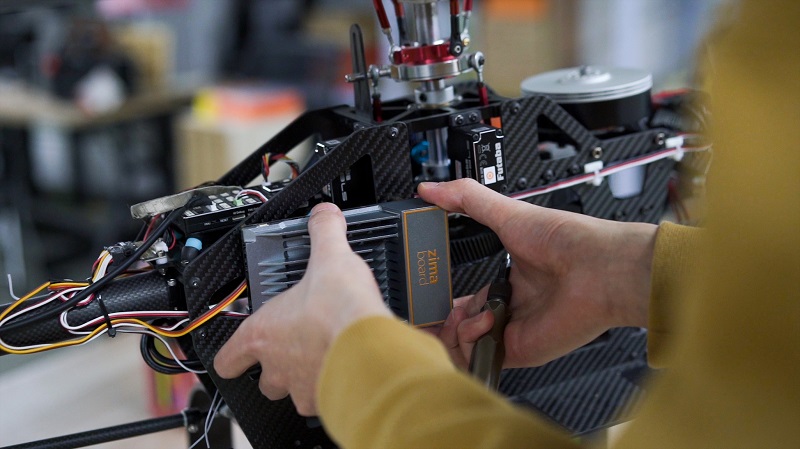
Part 6: Pros and Cons of Onion Omega2+ and ZimaBoard
Onion Omega2+
Pros:
Affordable: The Omega2+ is one of the most affordable single-board computers in the market, making it a great option for those on a tight budget.Easy to Use: The Onion Omega2+ is very easy to set up and use, with a user-friendly web interface that allows you to manage and control the device.
Good Connectivity: The Omega2+ comes with built-in Wi-Fi and Bluetooth connectivity, making it easy to connect to the internet and other devices.
Good Community Support: Omega2+ has a large and active community of developers and enthusiasts, with a wealth of resources and tutorials available online.
Cons:
Limited Memory: The Omega2+ only has 128MB of RAM, which may not be sufficient for some applications.
Limited Storage: The Omega2+ only has 32MB of onboard storage, which may not be sufficient for storing large applications or files.
Limited Processing Power: The Omega2+ is powered by a 580MHz CPU, which may not be sufficient for running complex applications.
ZimaBoard
Pros:
Powerful Processor: The ZimaBoard is powered by a 1.2GHz quad-core ARM Cortex-A53 CPU, making it a powerful device that can handle complex applications.
Good Connectivity: The ZimaBoard comes with built-in Wi-Fi and Bluetooth connectivity, as well as multiple USB and Ethernet ports for additional connectivity options.
Good Memory and Storage: The ZimaBoard comes with 1GB of RAM and 8GB of onboard storage, making it a good option for applications that require more memory and storage.
Good Community Support: The ZimaBoard has a growing community of developers and enthusiasts, with a range of resources and tutorials available online.
Cons:
Relatively Expensive: The ZimaBoard is priced higher than some other single-board computers, making it less accessible to those on a tight budget.
Limited GPIO Pins: The ZimaBoard only has 26 GPIO pins, which may not be sufficient for some projects that require more pins.
Limited Documentation: The ZimaBoard currently has limited documentation available, which may make it difficult for beginners to get started.
Conclusion:
After comparing the Onion Omega2+ and ZimaBoard, it is clear that both devices offer unique features and advantages. The Omega2+ boasts a smaller form factor, lower power consumption, and a wider range of GPIO pins, while the ZimaBoard offers a more powerful processor and larger memory capacity. When it comes to connectivity, both devices offer similar options, including Wi-Fi and Ethernet.
Overall, the Onion Omega2+ and ZimaBoard are both impressive devices that offer unique features and advantages. With the right application and use case in mind, either device can provide a solid foundation for a variety of IoT projects.