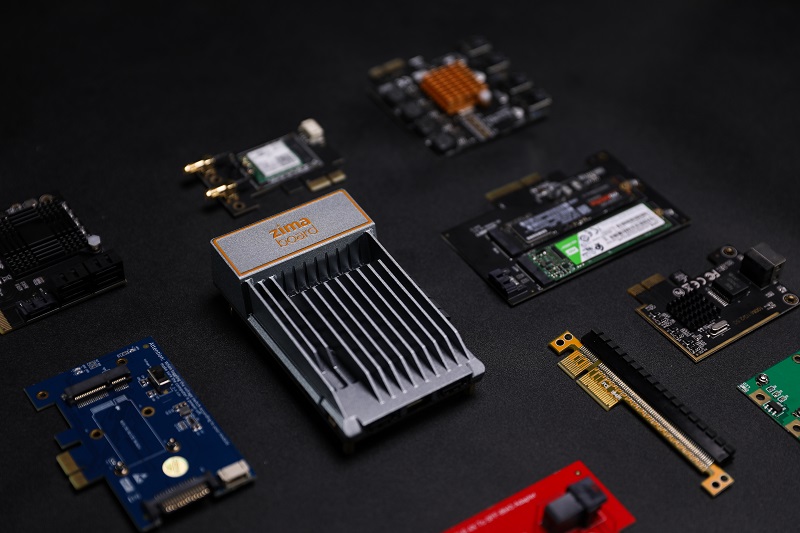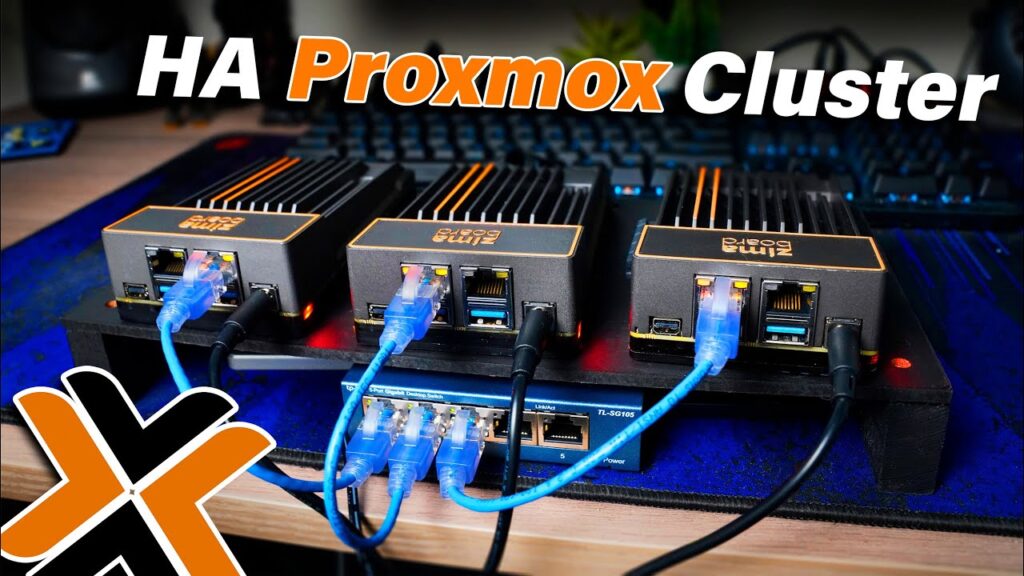Personal Server
John Guan - May 27, 2023
In today’s digital age, the need for robust storage solutions has become increasingly important. As our data continues to grow exponentially, managing and accessing it efficiently has become a primary concern. This is where Network Attached Storage (NAS) devices come into play.
NAS devices provide a centralized storage solution that allows users to store, manage, and access their data from anywhere within their network. In this article, we will explore the benefits of NAS devices, discuss the importance of selecting the right one for your needs, and provide an overview of the top NAS devices for 2023.

Part 1: What are NAS Devices Benefits and Importance?
NAS devices are specialized storage devices that are directly connected to a network, allowing multiple users to access and share files simultaneously. These devices offer several key benefits:
Centralized Storage: NAS devices provide a central repository for all your data, eliminating the need for individual storage solutions on each device. This centralized approach simplifies data management and allows for easy backup and recovery.
Data Protection and Redundancy: Many NAS devices offer built-in redundancy features such as RAID (Redundant Array of Independent Disks), ensuring that your data remains safe and accessible even if one or more drives fail.
Data Sharing and Collaboration: With NAS, users can easily share files and collaborate on projects. NAS devices often come with advanced sharing and permission settings, allowing you to control access to specific files and folders.
Media Streaming: NAS devices often have built-in media server capabilities, enabling seamless streaming of multimedia content to various devices such as smart TVs, gaming consoles, and mobile devices.
Importance of Selecting the Right NAS Device
Selecting the right NAS device is crucial to meet your storage and data management requirements. Consider the following factors when choosing a NAS device:
Storage Capacity: Evaluate your current and future storage needs. Choose a NAS device that offers sufficient storage capacity or the ability to expand storage as your data grows.
Performance and Speed: Consider the processing power, memory, and network connectivity options of the NAS device. Higher specifications generally result in better performance and faster data transfers.
Scalability: Look for NAS devices that allow for easy scalability, enabling you to add additional drives or expand storage capacity without significant hassle.
Software and Features: Assess the available software and features provided by the NAS device’s operating system. Look for user-friendly interfaces, robust file management options, and compatibility with popular applications.
Part 2:What is NAS Devices Selection Criteria
1. Storage Capacity
Storage capacity plays a crucial role in determining the suitability of a NAS device for your requirements. It is essential to have adequate storage space to accommodate your data, media files, and backups. Here are some key points to consider.
Data Volume and Growth: Assess your current data volume and anticipate future growth. Consider factors such as file sizes, the number of users accessing the NAS, and any planned expansions. Opt for a NAS device with a storage capacity that meets your present needs and allows room for future growth.
Redundancy and Data Protection: Redundancy is vital to safeguard your data against drive failures. NAS devices often offer various RAID configurations, such as RAID 0, RAID 1, RAID 5, or RAID 6. Determine the level of data protection you require and select a NAS device that supports your chosen RAID configuration.
Expansion Options: Flexibility to expand storage capacity is essential. Look for NAS devices that support additional drive bays, allowing you to easily increase storage as needed. Some devices offer expansion units or the ability to connect to external storage solutions.
2. Performance and Speed
The performance and speed of a NAS device significantly impact data access, file sharing, and overall user experience. Consider the following factors when evaluating NAS performance.
Processor and Memory: A powerful processor and sufficient memory are key components for smooth operation and multitasking capabilities. Look for NAS devices with processors from reputable brands, such as Intel or AMD, and consider devices with ample memory for efficient data processing.
Network Connectivity: Fast and reliable network connectivity is essential for optimal NAS performance. Look for devices with Gigabit Ethernet ports or higher to ensure high-speed data transfers within your network. Some advanced NAS devices also support 10GbE (10 Gigabit Ethernet) for even faster transfer speeds.
Read/Write Speeds: Consider the read and write speeds of the NAS device, as they directly impact data transfer rates. Higher speeds enable faster access to files and smoother media streaming. Look for NAS devices with fast read/write speeds, especially if you frequently handle large files or engage in media-intensive activities.
Cache and SSD Support: Some NAS devices offer cache options or support for Solid-State Drives (SSDs). These features enhance performance by improving access times and speeding up data transfers. Consider NAS devices with cache or SSD support if you require fast and responsive storage performance.
3. Scalability and Expandability
One of the key considerations when choosing a NAS device is its scalability and expandability. Here’s why it matters and what to look for?
Storage Expansion: As data continues to grow exponentially, having the ability to expand storage capacity is crucial. Look for NAS devices that offer expandable options, such as additional drive bays or compatibility with expansion units. This flexibility ensures that you can easily increase storage capacity as your needs evolve.
Compatibility with Various Drive Types: Consider whether the NAS device supports different drive types, such as 3.5-inch or 2.5-inch hard drives or Solid-State Drives (SSDs). Having compatibility with a range of drive types allows for customization and the use of drives with different capacities and performance levels.
RAID Support: Redundant Array of Independent Disks (RAID) configurations provide data protection by distributing data across multiple drives. Look for NAS devices that offer various RAID options, such as RAID 0, RAID 1, RAID 5, or RAID 6. The ability to configure RAID levels provides an additional layer of data security and protects against drive failures.
Expansion Ports and Connectivity: Check if the NAS device has expansion ports, such as USB or eSATA, to connect external storage devices. This feature allows for easy expansion and integration of additional storage solutions.
4. Data Protection and Security
Ensuring the protection and security of your data is paramount when selecting a NAS device. Consider the following factors.
Data Redundancy: NAS devices with RAID configurations provide data redundancy, allowing for the recovery of data in case of drive failure. Look for devices that support RAID levels that suit your needs and provide the desired level of data protection.
Secure Access and User Permissions: Choose a NAS device that offers secure access options, such as encrypted connections and user authentication mechanisms like usernames and passwords. Additionally, consider devices that provide granular user permissions, allowing you to control access to specific files and folders.
Encryption Options: Encryption adds an extra layer of security to your data, especially when it is transmitted or stored on the NAS device. Look for NAS devices that offer encryption capabilities, such as AES (Advanced Encryption Standard), to safeguard your data from unauthorized access.
Backup Solutions: Consider NAS devices that offer built-in backup solutions or support for third-party backup software. Robust backup capabilities allow you to create regular backups of your important data, ensuring its recoverability in case of accidental deletion, hardware failure, or other data loss events.
Part 3: Top 5 NAS Devices for Home users in 2023
1. Synology DS920+
The Synology DS920+ is a highly regarded 4-bay NAS device that offers an array of impressive features. Let’s delve into its specifications:

Synology DS920+ Features and Specifications:
The DS920+ is powered by an Intel Celeron quad-core processor, complemented by 4GB of DDR4 RAM (expandable up to 8GB). This configuration ensures smooth performance and efficient multitasking capabilities.
With a maximum storage capacity of 64TB, the DS920+ can accommodate substantial amounts of data, media files, and backups. It supports various RAID configurations, including RAID 0, RAID 1, RAID 5, and RAID 6, providing data redundancy and protection.
The NAS device includes dual M.2 NVMe SSD slots, enabling SSD caching for enhanced performance and faster data access.
Operating on Synology’s DiskStation Manager (DSM) operating system, the DS920+ boasts a user-friendly interface and an extensive suite of applications. DSM offers versatile features such as file sharing, backup solutions, multimedia streaming, and robust security options.
Pros:
Exceptional performance and multitasking capabilities.
Expandable RAM capacity for improved performance.
Versatile software ecosystem with a wide range of applications.
Reliable data protection features and RAID configurations.
User-friendly interface and intuitive setup process.
Cons:
The base model includes only 4GB of RAM, which may be limiting for users with demanding workloads.
The DS920+ can be relatively expensive compared to other NAS devices on the market.
2. QNAP TS-453D
The QNAP TS-453D is a powerful and feature-rich 4-bay NAS device designed for high-performance data management. Let’s explore its notable features:

QNAP TS-453D Features and Specifications:
The TS-453D is equipped with an Intel Celeron quad-core processor and supports up to 8GB of DDR4 RAM (expandable up to 16GB). This configuration ensures excellent performance and efficient resource utilization.
It offers a maximum storage capacity of 72TB, providing ample space for data storage and management. The TS-453D supports various RAID configurations, including RAID 0, RAID 1, RAID 5, and RAID 6, offering flexibility and data redundancy.
With two 2.5GbE ports, the NAS device enables high-speed network connectivity for seamless data transfers and streaming.
The TS-453D runs on QNAP’s QTS operating system, which offers a comprehensive suite of applications and features. QTS provides a user-friendly interface, multimedia streaming capabilities, backup solutions, and extensive security options.
Pros:
Powerful performance and efficient resource utilization.
High-speed network connectivity with 2.5GbE ports.
Comprehensive software ecosystem with a wide range of applications.
Support for various RAID configurations and data redundancy options.
Intuitive user interface and robust security features.
Cons:
The base model includes only 8GB of RAM, which may be limiting for users with demanding workloads.
The TS-453D can be relatively expensive compared to other NAS devices in the market.
3. WD My Cloud Pro PR4100
The WD My Cloud Pro PR4100is a versatile and reliable 4-bay NAS device that excels in data storage and sharing. Let’s explore its notable features:

WD My Cloud Pro PR4100 Features and Specifications:
The My Cloud Pro PR4100 is powered by an Intel Pentium quad-core processor and comes with 4GB of DDR3 RAM (expandable up to 32GB). This configuration ensures smooth performance and efficient multitasking capabilities.
It supports a maximum storage capacity of 64TB, providing ample space for data storage, backups, and media files. The My Cloud Pro PR4100 supports various RAID configurations, including RAID 0, RAID 1, RAID 5, and RAID 10, offering flexibility and data redundancy.
The NAS device includes two 1GbE ports, enabling fast network connectivity for seamless data transfers and streaming.
It runs on WD’s My Cloud OS 5 operating system, which offers a user-friendly interface and a wide range of applications for file sharing, backup solutions, and media streaming.
Pros:
Reliable performance and efficient multitasking capabilities.
Fast network connectivity with 1GbE ports.
User-friendly interface and intuitive setup process.
Support for various RAID configurations and data redundancy options.
Compatibility with popular backup software and cloud services.
Cons:
Limited RAM in the Base Model
The WD My Cloud Pro PR4100 is available for purchase from authorized retailers and online stores. The pricing may vary depending on the region and any additional bundled accessories or storage options. It is recommended to check with local retailers or visit the official WD website for the most accurate pricing and availability information.
4. Asustor AS6604T
The Asustor AS6604T is a powerful and feature-rich 4-bay NAS device that offers exceptional data storage and management capabilities. Let’s delve into its features and specifications:

Asustor AS6604T Features and Specifications:
The AS6604T is equipped with an Intel Celeron quad-core processor and supports up to 8GB of DDR4 RAM (expandable up to 32GB). This configuration ensures efficient multitasking and high-performance data processing.
It offers a maximum storage capacity of 64TB, providing ample space for data storage, backups, and multimedia content. The AS6604T supports various RAID configurations, including RAID 0, RAID 1, RAID 5, and RAID 6, offering flexibility and data redundancy.
The NAS device features two 2.5GbE ports, enabling fast network connectivity for smooth data transfers, media streaming, and remote access.
It runs on Asustor’s ADM (Asustor Data Master) operating system, which offers a user-friendly interface and a wide range of applications for data management, file sharing, and security.
Pros:
Powerful Performance: The AS6604T’s Intel Celeron quad-core processor and expandable RAM capacity ensure reliable performance, even when handling resource-intensive tasks. It delivers efficient data processing and multitasking capabilities.
Ample Storage Capacity: With a maximum capacity of 64TB, this NAS device provides extensive storage space for data, backups, and multimedia content. The support for various RAID configurations allows users to choose the level of data redundancy they require.
Fast Network Connectivity: The inclusion of two 2.5GbE ports offers fast and reliable network connectivity, allowing for seamless data transfers and high-quality media streaming. It also enables smooth remote access to files and applications.
User-Friendly Interface: Asustor’s ADM operating system provides a user-friendly interface that simplifies the setup process and facilitates intuitive data management. It offers a wide range of applications and features, including file sharing, backup solutions, and security options.
Cons:
Limited Expandability: Although the AS6604T supports expandable RAM capacity, it lacks additional expansion slots for other hardware components. This may limit the device’s scalability for users with growing storage needs.
5. ZimaBoard Personal NAS
The ZimaBoard Personal NAS is a compact and versatile NAS solution that caters to the storage requirements of individuals and small businesses. Let’s delve into its features and specifications:
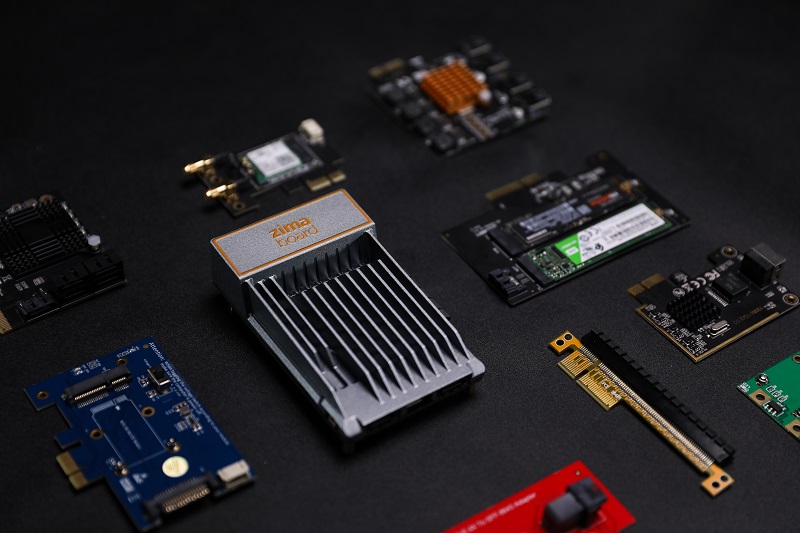
ZimaBoard Features and Specifications:
The ZimaBoard Personal NAS is powered by the Intel Celeron processor, offering efficient performance and power efficiency. It supports up to 8GB of RAM, ensuring smooth multitasking and data processing.
It provides multiple storage configurations, including SATA and NVMe M.2 slots, allowing users to leverage high-speed SSDs for faster data access. The NAS also offers USB 3.0 and USB-C ports for seamless connectivity with external storage devices.
It runs on various operating systems, such as CasaOS-preinstalled on ZimaBoard, compatible with Linux /Windows /OpenWrt /pfSense /Android /Libreelec, giving users the freedom to choose the preferred environment for their NAS setup.
The ZimaBoard Personal NAS is highly customizable, allowing users to add expansion cards for additional functionalities like 10GbE networking, or GPU acceleration.
Pros:
Compact and Versatile: The ZimaBoard Personal NAS’s compact form factor makes it suitable for small spaces, while its versatility enables users to customize and expand the device according to their specific needs.
Powerful Performance: The Intel Celeron processor and 8GB RAM capacity ensure efficient performance and multitasking capabilities, making it capable of handling various storage and streaming tasks.
Flexible Storage Options: With support for SATA and NVMe M.2 slots, users can mix and match storage drives based on their requirements. The inclusion of USB 3.0 and USB-C ports further enhances connectivity and expandability options.
Customizability: The NAS device allows for expansion cards, providing users with the flexibility to add additional functionalities such as high-speed networking or GPU acceleration.
Cons:
Limited Availability: As a relatively new product, the ZimaBoard Personal NAS may have limited availability compared to more established NAS brands. Availability may vary by region and may require pre-ordering or special arrangements.

Part 4: Use Cases for NAS Devices – ZimaBoard Personal NAS
Network Attached Storage (NAS) devices have become essential tools for individuals and businesses alike, offering secure and scalable storage solutions. We will explore the use cases of NAS devices and focus on the versatile ZimaBoard Personal NAS as an exceptional option for various applications. From home media and entertainment to small business collaboration and data backup, we will highlight the benefits of using the ZimaBoard Personal NAS in each use case.
- Home Media and Entertainment

Centralized Media Storage: The ZimaBoard Personal NAS is an ideal choice for home media enthusiasts. It provides a centralized repository for storing and organizing a vast collection of movies, TV shows, music, and photos. With easy access through various devices, users can enjoy their favorite media content anywhere in their home network.
Seamless Media Streaming: With its powerful hardware and software capabilities, the ZimaBoard Personal NAS enables smooth and uninterrupted media streaming. Whether you’re streaming high-definition videos or playing music, the NAS delivers reliable and consistent performance, ensuring a delightful entertainment experience.
2.Small Business and Workgroup Collaboration
File Sharing and Collaboration: The ZimaBoard Personal NAS serves as a robust platform for small businesses and workgroups to collaborate efficiently. It allows users to create shared folders, granting authorized personnel access to files and facilitating seamless collaboration on projects. Real-time syncing ensures that everyone is working with the most up-to-date versions of files.
Centralized Document Management: With the ZimaBoard Personal NAS, businesses can consolidate all their documents in a single, secure location. This ensures easy access, efficient searchability, and version control, thereby streamlining document management processes and improving productivity.
Virtual Private Network (VPN) Support: The ZimaBoard Personal NAS offers VPN support, allowing businesses to establish secure connections for remote access. This feature enables employees to access files, applications, and resources on the NAS from anywhere, enhancing flexibility and facilitating remote work scenarios.
3. Data Backup and Disaster Recovery

Reliable Data Backup: The ZimaBoard Personal NAS provides robust data backup capabilities, allowing users to create automated backups of critical files and folders. With RAID configurations and redundancy options, data integrity is safeguarded, and the risk of data loss is minimized.
Disaster Recovery Solutions: In the event of a hardware failure or data loss, the ZimaBoard Personal NAS offers disaster recovery options. Users can restore their data from backups stored on the NAS, ensuring business continuity and peace of mind.
Cloud Synchronization: With the ZimaBoard Personal NAS, users can sync their data with popular cloud storage platforms, such as Dropbox, Google Drive, or Microsoft OneDrive. This integration offers an additional layer of backup and data accessibility, combining the benefits of local storage with the convenience of cloud services.
Conclusion:
The ZimaBoard Personal NAS is a versatile and powerful NAS device that caters to a wide range of use cases. Whether you’re a home media enthusiast seeking centralized storage and seamless streaming, a small business in need of efficient collaboration tools, or an individual or organization prioritizing data backup and disaster recovery, the ZimaBoard Personal NAS delivers exceptional performance and functionality.
With its reliability, scalability, and feature-rich design, it stands as one of the best NAS devices for 2023, enabling users to unlock the full potential of their storage and data management needs.